Email Peeps 25: Alice Li
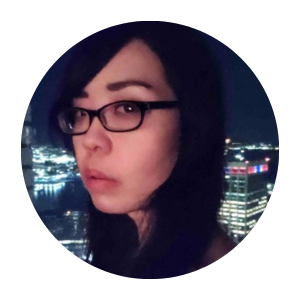
What attracted you to email marketing, and how did you get to where you are today?
Like many others, I didn’t choose the email life; the email life chose me. Back in 2007, I was working for $10/hour at a famous NYC comic book shop building/managing their website, doing shipping/fulfillment, graphic design, finances, editing/writing their weekly newsletter… just about everything!
It wasn’t sustainable financially because I needed to pay NYC bills while also trying to bring my British fiance over to the states at the time. Plus the US Government said we were both too poor to apply for a visa, because they didn’t want to risk an immigrant getting on welfare. So I put my resume on Monster.com, interviewed everywhere I could (including Trump University – they rejected me and it was definitely a bullet dodged!), and I ended up being the only candidate who passed the coding test at Epsilon.
I had no clue what email marketing even was at the time! I taught myself how to code when I was 13 and bored in school, and then used those skills to build anime websites throughout my teens because this was the era before social media and the only way to have an “online presence” and make similarly-nerdy friends was to have my own website. Man, I wish I could have told my parents that my fangirl exploits would lead to a career one day when they were yelling at me to get off the computer at 3am.
Anyway – over time I incorporated web dev knowledge with email dev knowledge and experimented with combining the two disciplines, which is what led to me developing techniques to code interactive email way back in 2015 to doing all the research/development/writing for the initial version of the Ultimate Guide to Dark Mode for Email in 2019. These days as a Principal-level engineer, I’m thinking more high-level on how to improve the entire system and continuing to incorporate more frontend engineering techniques into email development.
What’s your favorite email design or coding hack?
I can’t pick a favorite because it’s like choosing between my children. I prefer to think more of an overarching guiding principle to coding, which is – use the right tool for the right job. Do you really need to use a convoluted code-heavy method that isn’t well-supported everywhere if just using a simple table will work? Sure, web developers look down on tables because it’s not intended for presentation, but email is its own thing. And as long as Outlook has a significant market share, we’ll be using tables – so we might as well embrace it as a legitimate tool in our kit.
And less is more: if you can get something done with fewer images and less code, that’s ideal. It drives me crazy when I see repetitive code where it’s not necessary and it makes me want to rip it all out and do it again.
But if we want something a little fancier, I still think that there’s a lot we can do with exploring the usage of :checked and :hover CSS interactivity, where you don’t even need to use AMP4email. Interacting via hover is often an acceptable fallback for Gmail where :checked is not supported.
What are some ways that marketers can reduce the carbon footprint of their emails?
Again, less is more! We don’t often think about it or realize it, but all those emails we send are multiplied by each user who receives it – which means they take up space on inboxes and servers, which consume energy and create a carbon footprint. So reducing the amount we send, the cadence we send, and the sizes of the coded files and images files we send is crucial to reducing our environmental impact.
Email professionals of all disciplines can and should lend their efforts to reducing the carbon footprints of their emails. And as you’ll see, a lot of these practices are not just great for the environment, but they’re also beneficial to your overall marketing program.
Marketers can invest in healthy CRM (Customer Relationship Management) while reducing their carbon footprint by giving their users opportunities to tell them what and how often they want to be contacted at all steps of the funnel – at the beginning when they subscribe, throughout the middle with sentiment tracking links, and with ample options available in their preference centers. And of course, cleaning your list regularly is not only crucial to your deliverability ratings, but helps reduce the email pollution clogging up unengaged inboxes.
Developers can likewise keep their code clean by auditing their code to remove unnecessary hacks that support outdated/deprecated email clients. Otherwise, try using as few nested HTML containers as possible – you’ll be surprised at how little you can get away with and have things still render well! In fact, they might render better because you have fewer layers of inheritance to keep track of. Using shallow CSS rules not only speeds up the rendering of your emails, but also uses less processing power and therefore less energy and a smaller carbon impact.
Designers can reduce the amount of images that would be required to be exported, uploaded, hosted, and used in emails by reusing existing hosted graphics or working with developers to determine how to create graphics with code instead. And when images do need to be exported, designers can be instrumental in optimizing them to keep file sizes as small as possible while retaining image quality.
As you can see, the common theme here is: simplifying your email templates = better/faster rendering performance = better for the environment.
What’s in your email marketing toolbox?
Hardware:
- Autonomous SmartDesk Pro
- Work-issued 16” MacBook Pro M1 for most things
- Work-issued iPhone 14 for testing iPhone apps
- Personal Lenovo ThinkPad X1 Extreme Gen 2 for Windows stuff
- Personal Samsung Galaxy S22 for testing Android apps
- 2 Dell monitors from a few jobs ago: 1 vertical that I keep Slack on, 1 horizontal for most things, and my laptop screen for Spotify
- Apple Magic Keyboard, also from a few jobs ago
- Any functioning optical mouse I can find laying around, because I can’t stand the Apple Magic Mouse I got from a few jobs ago.
- Generic corded earbuds found on Amazon
- At least 2 beverage receptacles at all times: 1-2 for tea, 1 for water
Software:
- VSCode
- iTerm2
- Sourcetree
- Jira
- Gitlab/Github
- Figma
- Photoshop
Here’s a photo from the last time my desk area was clean, lol It’s basically the same now but with a newer MacBook and more clutter.

What’s your favorite email campaign of all time? Why?
I’ll always have a soft spot for the very first interactive email built by my team (biased, sure) way back in March 2015. There was an attempt at building an interactive email before, but the interactive carousel I coded for Lego Bionicle was the first properly functioning one where users could actually click on CTAs in the slides.
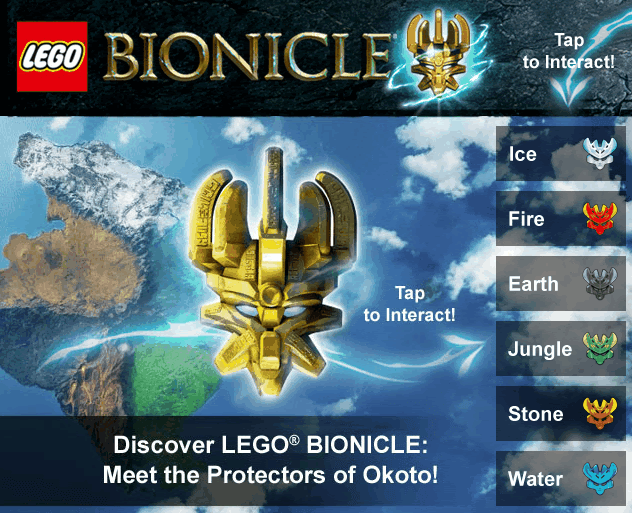
Whose email newsletters do you consistently make time to read?
Litmus’s! I was a fangirl of theirs for years before I worked for them, and I’ll always be thankful for all the amazing things they’ve done for the email community. Also, it’s just fun to see where my old code is still being used, and how it’s evolved since I left.
How do you manage work-life balance?
Not very well! Very much like in my misspent youth, I probably still need parents to yell at me to get off the computer at 3am. If you find a good way to manage WLB without that, please let me know. My circadian rhythm would be forever grateful.
Much love,
Andy
Email: [email protected]
Twitter: @emaillove


