Escape the Newsletter Hamster Wheel: How Evergreen Newsletters Saved My Sanity (and Can Save Yours Too)
Ever feel like you’re stuck on a never-ending newsletter hamster wheel? You spend hours crafting the perfect email, hit send, and… poof! It’s gone. Then the pressure builds to do it all again next week.
Been there, done that.
At Email Love, we send a weekly newsletter packed with email design inspiration. But manually churning out content every seven days was getting stressful. There had to be a better way.
Enter the glorious world of evergreen newsletters.
What is an Evergreen Newsletter, and Why Should You Care?
An evergreen newsletter is a pre-written email series that gets delivered automatically to new subscribers. Think of it as a super long welcome journey, dripping out your content at strategic intervals. Here’s the magic: subscribers get a steady stream of valuable content, while you (the marketer) get a break from the relentless cycle of weekly creation.
Jane Portman from Userlist said it best:
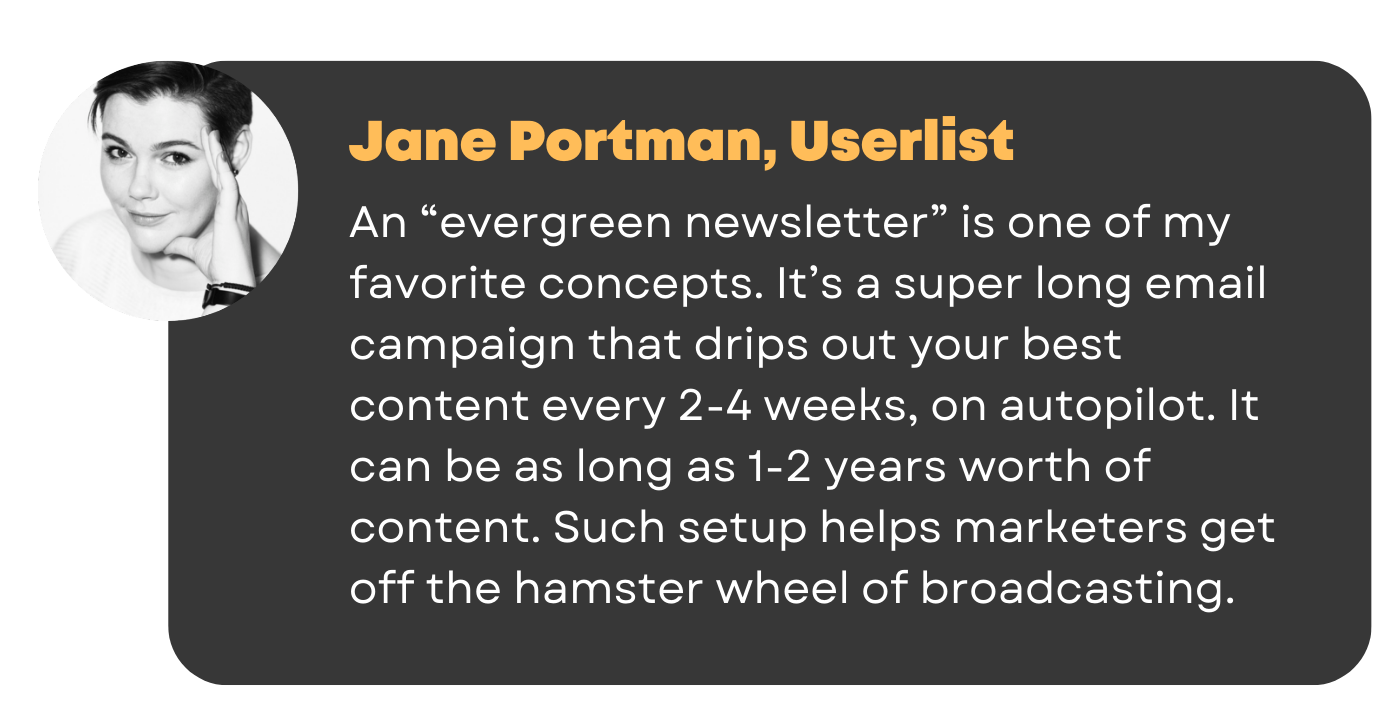
Why are evergreen newsletters awesome? The benefits are plentiful:
Saves Time: You invest time upfront creating content, but then it runs on autopilot, freeing you from weekly battles.
Boosts Engagement: Regular content keeps subscribers coming back for more, fostering a stronger connection with your brand.
Showcases Your Best Stuff: Expose new subscribers to your greatest hits, ensuring they don’t miss out on valuable content.
Reduces Pressure: No more scrambling to meet a deadline. Create content when inspiration strikes, and let the automation handle the rest.
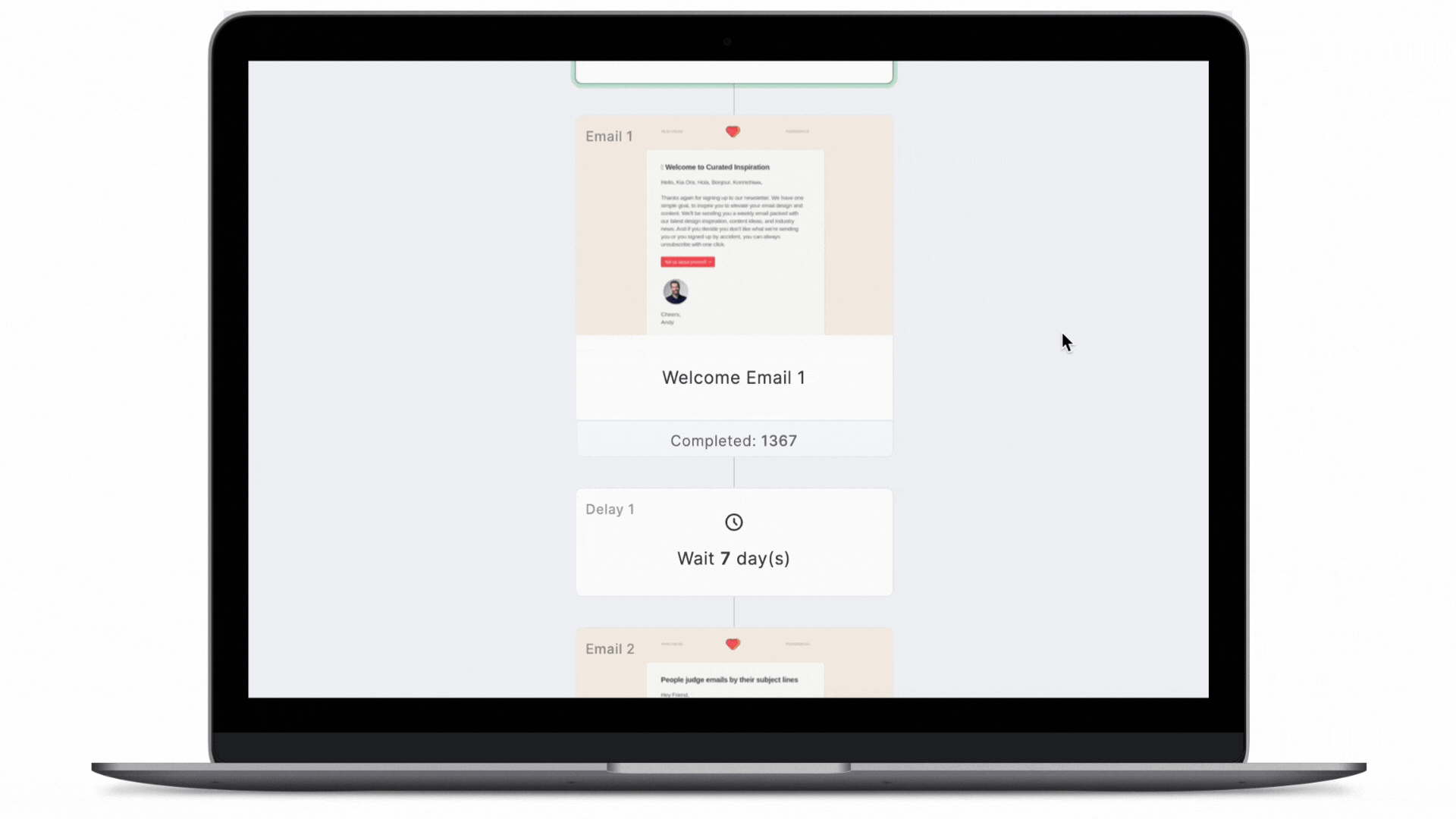
How to Create an Evergreen Newsletter (It’s Easier Than You Think)
1. Find Your Evergreen Content:
Look no further than your existing resources! Blog posts, case studies, FAQs – a treasure trove of evergreen content is likely hiding on your website.
- Ecommerce: Think product guides, troubleshooting tips, or styling advice.
- SaaS: Curate helpful tutorials, FAQs, or customer success stories.
- B2B: Showcase industry reports, white papers, or expert interviews.
2. Repurpose & Repurpose Again:
Don’t reinvent the wheel. Transform old email campaigns or blog posts into fresh newsletter content.
Here are some ideas:
Turn a blog post into a multi-part email series: Break down a long-form blog post into digestible chunks delivered across several emails.
Repurpose a webinar into an email drip campaign: Extract key takeaways and insights from a past webinar and share them in a series of emails.
Craft “best of” compilations: Showcase your top-performing blog posts or customer testimonials in a curated email highlighting your best content.
3. Schedule Wisely:
Now this might depend on how advanced your ESP is, but with the platform I’m using, the emails will go out at the same time of day that you sign up. So, if you initially signed up at 10pm on a Monday, you’ll continue to receive the newsletter every Monday at 10pm. This might not necessarily be a bad thing, but I think I would ideally dictate what time the email gets sent.
I do still send manual emails, so I need to be aware of who is receiving an automated email and remember to exclude them from the manual sends.
4. Embrace Ongoing Maintenance:
Evergreen content isn’t eternal. Update content, swap out ads, and be mindful of design changes when managing a long email sequence.
Streamlining My Workflow (and Maybe Yours Too!)
Here’s a sneak peek into how I use automation to create a weekly newsletter without the weekly stress:
Identify Inspiring Emails: I curate emails that resonate with me based on design, content, or other noteworthy features.
Magic of Zaps: Zapier swoops in, grabbing the email’s HTML, subject line, images, and even a screenshot. It then deposits everything neatly into an Airtable base.
Content Creation in Airtable: I craft a description highlighting what makes the email special. Another Zap zaps the content into a WordPress post.
The Power of RSS & Automation: When a post is published, it gets whisked into an RSS feed, triggering a Zapier flow that posts the email design to social media and adds it to my email template.
AI for Copywriting (Optional): I’m experimenting with using Chat GPT to optimize social media copy associated with each post.
Building the Newsletter: The curated email content gets plugged in our evergreen newsletter
Watch the full webinar from Parcel Unpacked here:
Much love,
Andy
Email: [email protected]
Twitter: @emaillove


